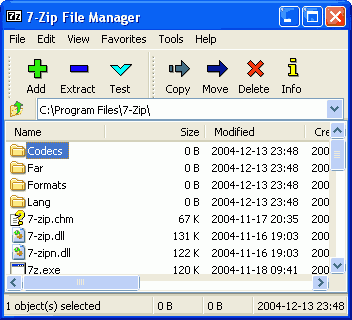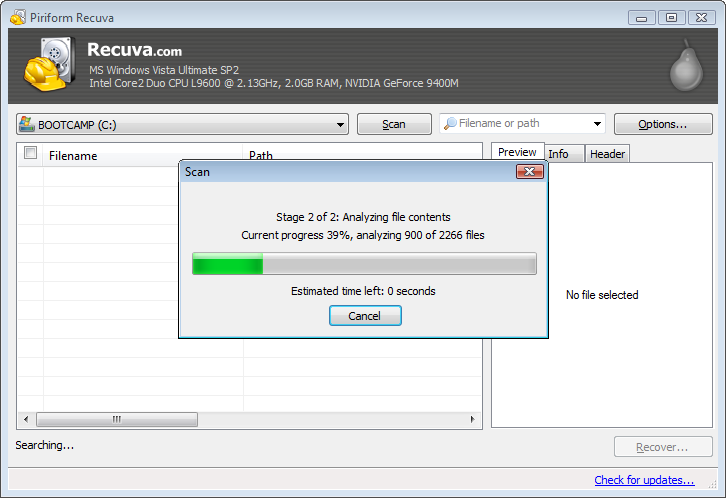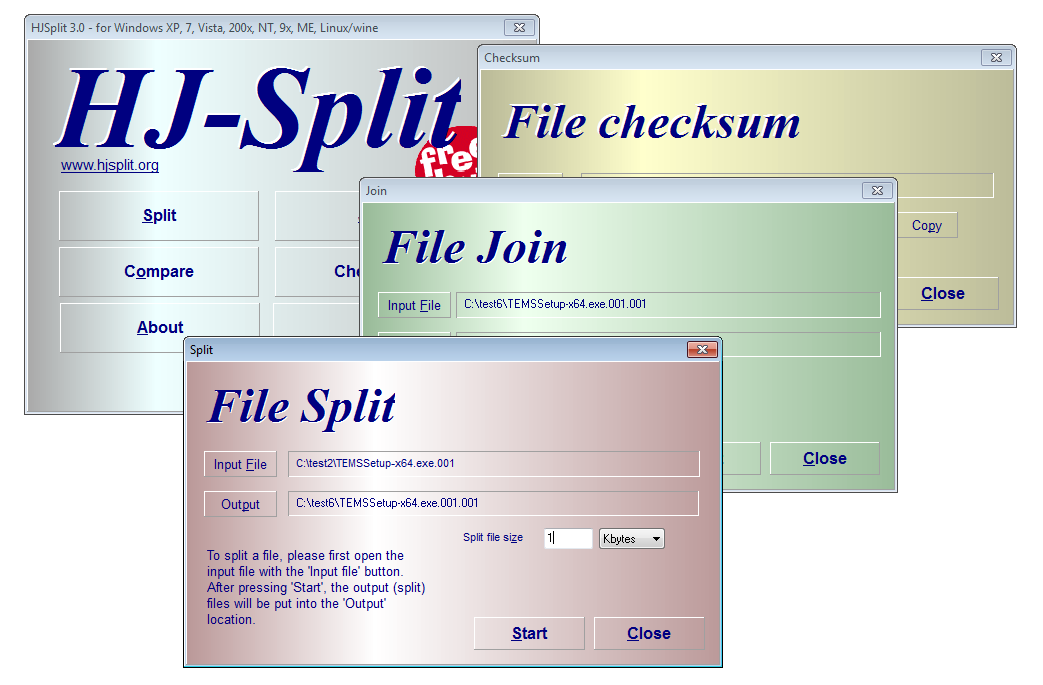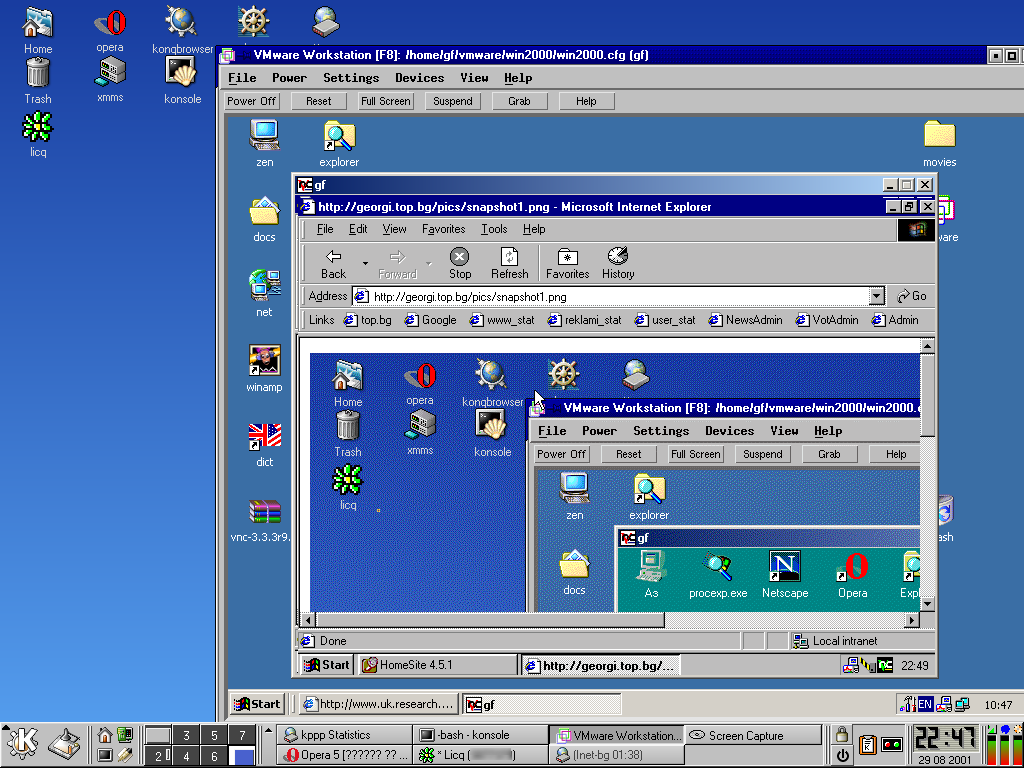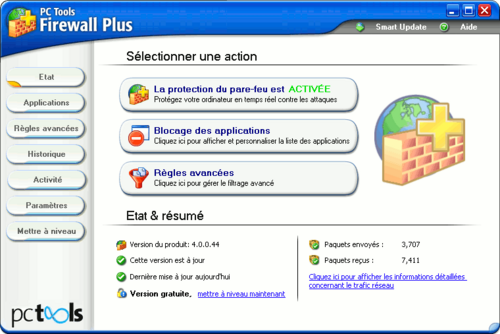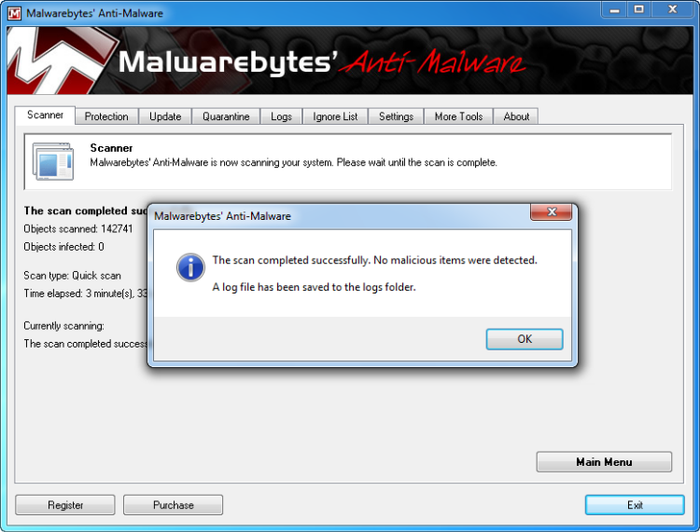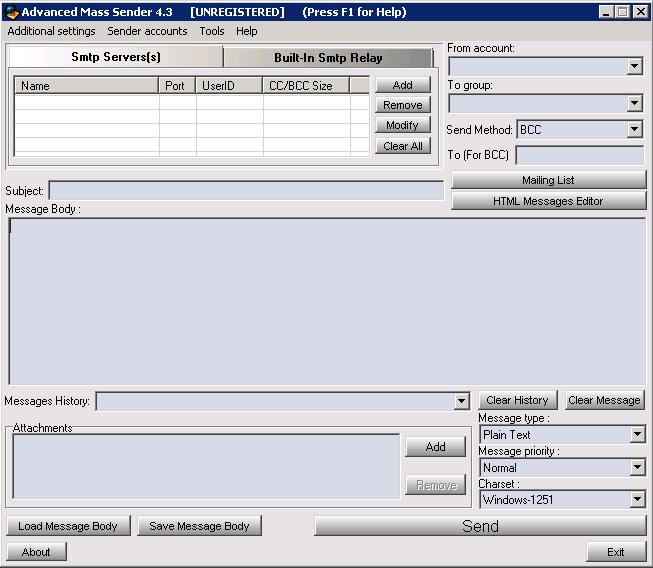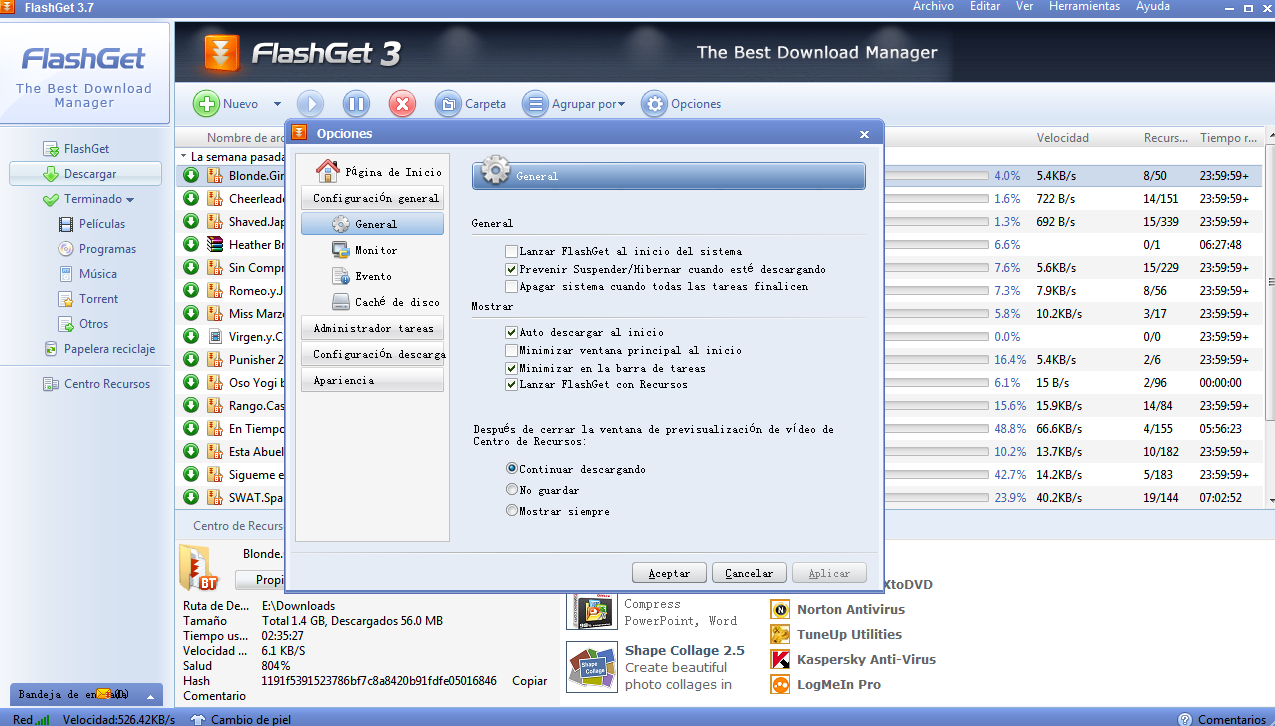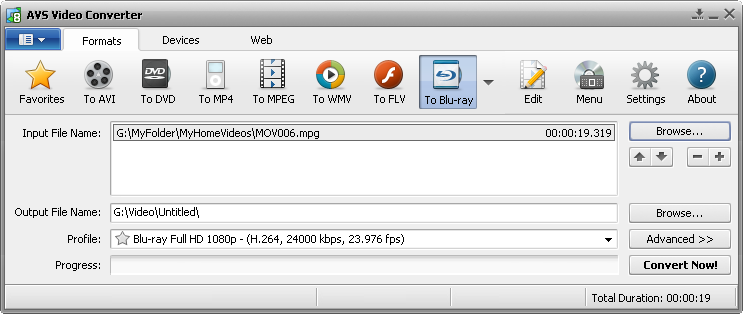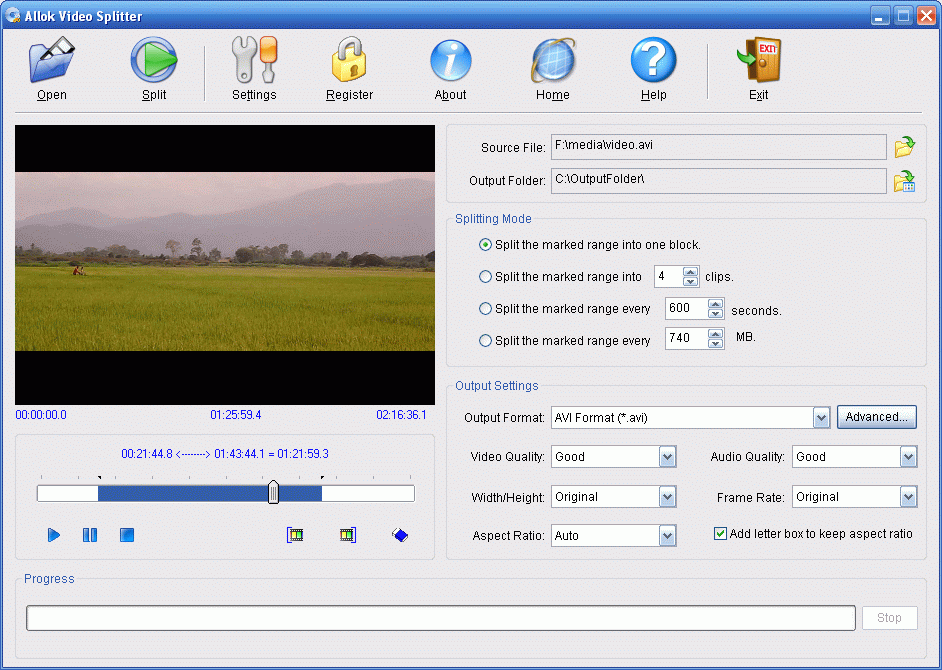Zoom Player is the Smartest most Flexible and Customizable Media Player for the Windows PC.
Based on our powerful ‘Smart Play’ technology, more media formats play with less hassle, improved stability and greater performance.
Beyond Zoom Player’s classic media player features is a powerful Media Center fullscreen interface designed for use with five simple keys (up/down/left/right/select). The Five-Key system provides simple & fast navigation while maintaining full access to advanced interfaces such as the Media Library, File Browser, Playlist Editor, Color Controls, Audio Equalizer, Bookmarks, Play History and many more.
Zoom Player’s media center simplicity makes it ideal for people with little to no previous computer experience while making it a joy to use for experienced hard-core users.
With Zoom Player, you can instantly Convert any PC into a Home Entertainment Center (HTPC) with no specialized hardware requirement or operating system. Zoom Player runs with every 32bit/64bit version of Windows.
Zoom Player is fully scalable, supporting the latest media formats and interfaces. New features and fixes are incorporated consistently with release schedules and feature integration clearly announced on our support Forum,Twitter and Facebook pages.
THE INSTALL CENTER
To maintain your privacy, the Install Center does not transmit any information.
Instead, the Install Center works by downloading an index file containing an up-to-date component catalog.
Once downloaded, the Install Center checks the catalog to determine which catalog component entries are currently missing or outdated on your computer. Next, the Install Center prompts you to select which components or language pack to install, with the missing or outdated components clearly marked in bold text.
For a video tutorial detailing how to use the Install Center, click here.
With Zoom Player’s Install Center, your computer is always securely updated with the latest verified media playback technologies.
SUPPORTED VIDEO FORMATS
DVD • BluRay (Decrypted Main Movie playback) • Matroska (MKV) • H.264 & AVCHD (MPEG4 AVC)
MPEG2 Transport (TS/TP/TSP/TRP/M2T/M2TS/MTS/PVA/TOD) • XVID • DIVX • AVI • Flash Video (FLV)
Windows Media (WMV/ASF) • QuickTime (MOV/HDMOV) • WebM • Ogg Movie (OGM) • Theora (OGV)
Real Media (RM/RMVB) • VideoCD (VCD) • Super VideoCD (SVCD) • MPEG (MPG) • MPEG2 Program (M2V/VOB/MOD)
MPEG4 (SP/ASP) • MPEG4 ISO (MP4 • , Media Center DVR (DVR-MS) • CamCorder (MOD/TOD) • Digital Video (DV) • VP3
VP6 • VP7 • Motion JPEG (MJPEG) • Flash (SWF) • Cellphone 3GPP (3GP/3G2) • FLIC (FLI/FLC)
SUPPORTED AUDIO FORMATS
MP3 • Free Lossless Audio CODEC (FLAC) • OPUS (OPUS) • Advanced Audio Coding (AAC) • Windows Media (WMA)
OGG Vorbis (OGG) • CD-Audio (CDA) • Cell Phone (AMR) • Matroska (MKA) • Wave Audio (WAV) • SHOUTcast (Streaming)
Dolby Digital (AC3) • Digital Theatre Surround (DTS) • Monkey Audio (APE) • Real Media (RA) • MusePack (MPC)
WavPack (WV) • OptimFROG (OFR) • Shorten (SHN) • True Audio (TTA) • LPCM • MIDI • Apple Lossless Audio Coding (ALAC)
AIFF • MO3 • IT • XM • S3M • MTM • UMX
SUPPORTED INTERACTIVE FORMATS
DVD • Hypertext Markup Language (HTML) • Flash (SWF)
SUPPORTED IMAGE FORMATS
JPEG (JPG) • PNG • GIF • BMP • PSD • TIFF • ICO • TGA • PSD • FAX • WMF • EMF • JFIF • RLE • WIN • VST • VDA • ICB
PCC • SCR • RPF • RLA< • SGI • BW • EPS • PCX • PDD • PPM • PGM • PBM • CEL • PIC • PCD • CUT • PSP • PN